Google Chrome gives us many facilities for such things. It has many Plugins, Extensions and Applications. All Applications are very useful and use in many problems.Below are some hints for removing Timeline.
Removing Timeline
1.Go to http://google.com.pk
2.Type Google Chrome Applications in search box.
3.Click on First search result on Google
4.Write Timeline Remove in Chrome Web Store search box.
6.When you will click on Add To Chrome then the application will automatically save in Google Chrome. If you will open any facebook profile then timeline will not be visible and profile will look simple.
Result
? Before adding Extension, Hamza Network facebook profile look like below picture.
? After adding Extension, Hamza Network the facebook profile look like below picture.
Ask in comments if you have any problem about this topic.

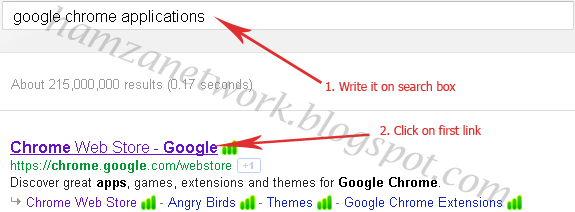





0 Komentar
Penulisan markup di komentar